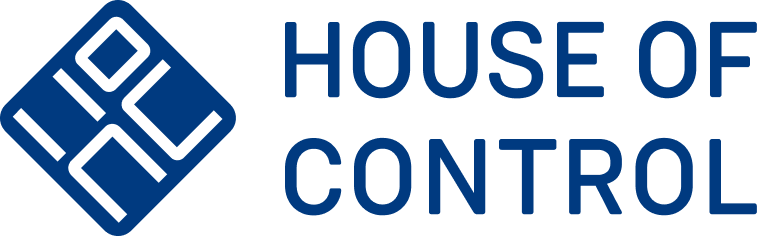Many people working in finance would be lost without Excel. But the spreadsheet package has a dark side: Even the smallest of errors can have extreme consequences – and cost billions. Here are some of the most spectacular.
For some people, Excel is a tool to avoid at all costs, or at least only use in emergencies. Other people view such phobias as some sort of character defect: they use Excel for everything from planning their next holiday to calculating the group’s bonus payments and preparing the business’ annual budget. When you have read about these blunders, you will probably agree that, if nothing else, you should avoid the last two.
“Serious calculation error”
When the Norwegian Parliament (Storting) was approving the plans for the Barents South-East oil field, no one discovered that the Norwegian Petroleum Directorate had made a keying error. A sum formula had been placed in the wrong column, making it appear that the oil field was worth NOK 270 billion. When the mistake subsequently came to light and was discussed in an article in Teknisk Ukeblad in 2017, a senior researcher indicated that in all likelihood the project had a negative net present value.
An awkward conversion error
A slightly more recent example is furnished by the UK, where 15,841 positive Covid-19 tests were omitted from the official statistics in 2020. The problem arose when a CSV file was imported into Excel – as whereas CSV files can have an infinite number of rows, Excel files have an upper limit. Although the number may not appear excessive in a nation of 66 million, the result was that 16,000 people were excluded from the UK’s track and trace efforts in a period when the infection rate was dramatically increasing.
Embarrassing keying error
Ahead of the 2012 Olympics in London, the organisers had 10,000 tickets available for anyone wanting to watch the synchronised swimming. Unfortunately, a fumble-fingered employee entered a “2” instead of a “1” in a spreadsheet – just the type of mistake that can be almost impossible to detect. The organisers duly sold 20,000 tickets, and when the error was finally discovered, had to expend enormous resources tidying up the mess in the full glare of the public.
Compromising publication
In late 2011, when the Anglo-Swedish pharmaceutical company AstraZeneca was publishing its guidance for 2012, they failed to spot that the Excel file they had sent to all the international analysts who follow the company contained confidential information. Nowadays a similar oversight could easily be deemed to be in breach of the GDPR, and trigger – in addition to embarrassing full public apologies – an eye-watering fine.
Legendary derivative blunder
While these errors are serious enough, the award for the most expensive Excel blunder ever goes to JPMorgan Chase. This 2012 gaffe is extremely well documented, and clearly shows just how wrong things can go. The short version is that a trader made an extremely complex derivative trade based on a tremendously complicated calculation that had been made in Excel. The problem was that the calculation contained a teeny-weeny error – which ended up costing JPMorgan Chase USD 6.2 billion.
So what does this all add up to?
Our intention in telling these stories is not to get people to stop using Excel. Excel is a fantastic tool that can do amazing things, but must be used with caution, and not for tasks where there are more suitable tools. For example, if you use Excel for budgeting and forecasting, there are specially developed tools that can do a much better job. Have a look at our blog showing 6 signs that you should stop using Excel for these tasks!