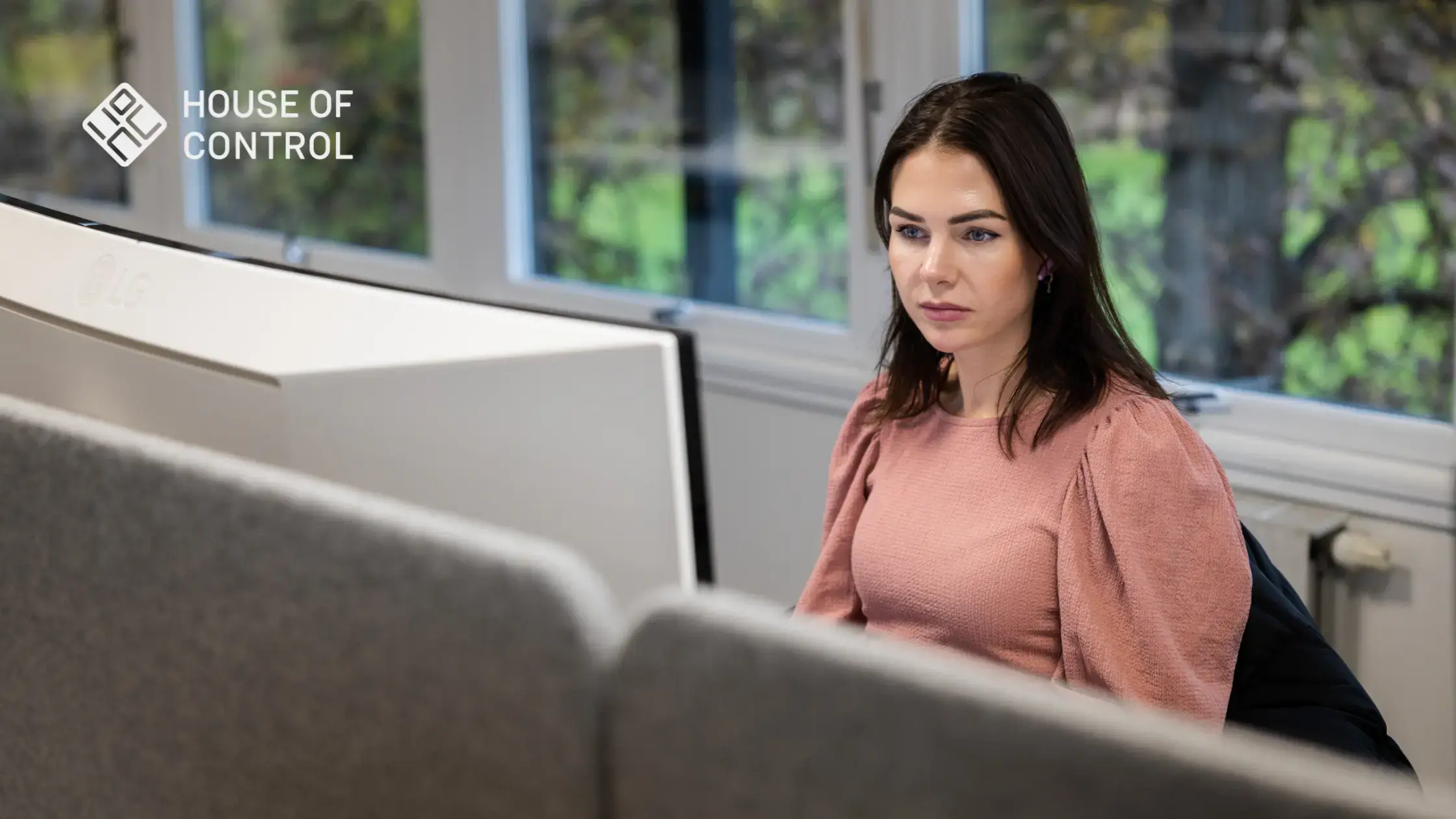How to use software to automate IFRS 16 compliance
With IFRS 16 reporting software, you enter the key data of the lease agreement, and then the software does all the calculations. Here's the journey from lease contract to IFRS 16 compliance.
.webp)
How does one use software for calculations and reporting according to the requirements of IFRS 16 on lease accounting? We asked our IFRS 16 Advisory board to show us how to start with a lease and end with finalized figures for the income statement, statement of financial position, and disclosures.
We chose a rental agreement, but other agreements are quite similar.
In a nutshell, the process involves feeding the software the correct data about the agreement. This includes, but is not limited to, the payment plan, start date, and duration. Options and agreed price adjustments are other examples. Deciding the correct data also involves making choices, for instance, regarding the discount rate.
The process can be described in 11 different steps
We've added an eleventh step, which is really just a simplification of the first.
1. Contract management essentials: Naming, selecting suppliers, and ensuring compliance
Start by naming the agreement, selecting the contracting party (supplier), and the type of agreement. Also choose the agreement's status: is it active? Then assign the responsible colleague.
(The more contracting parties registered, the easier it is to meet the requirements of the Norwegian Transparency Act and CSDDD, where supplier control is a key premise.)
2. Setting legal dates, notice periods, and renewal options
The next tab includes the legal start and end dates of the agreement, where duration is automatically calculated. Here you also input the notice period, which will trigger user-defined and automatic notifications as the deadline approaches. You can also opt for renewal options, including the number of renewal periods. This doesn't impact calculations until possibly being enacted later on.
3. Payment Setup Guide: Currency selection, scheduling, and payment terms
Now, enter payment information, starting with the currency selection. Note, this is the agreement's currency, while the accounting currency is set at the company level. Choose the start date and payment intervals - monthly, quarterly, bi-annually, or annually are examples but the system can handle all intervals. Then input the periodic amount, due date, and specify if it's paid in advance or arrears.
4. IFRS 16 Compliance: Classifying lease payments and calculating liabilities
Now we get to the first IFRS 16-specific field, where you classify payments. Are they fixed rent, variable rent, dependent on interest, dependent on a price index (which is automatically calculated)? These are used to calculate the net present value of future payments. You can also define payments irrelevant to IFRS 16, like shared costs, and fields for incentives from the landlord. From this, you immediately see your liabilities. Perhaps even more important, you also get a cash flow overview per period.
5. Lease payment adjustments: Index-based increases and automated payment planning
We have a separate tab for adjusting future payments. Here, you typically choose systematic adjustments based on an index. You also specify the dates these adjustments occur, e.g., according to a specific country's consumer price index. Additionally you can select which month serves as the baseline for the price index, automatically adjusting the payment plan.
6. Once the payment plan is complete, you can review both costs and cash flow.
Once the payment plan is complete, you can dive into a detailed review of both costs and cash flow. This is where the magic happens, as you gain a comprehensive understanding of the financial implications of the lease agreement. By examining the costs involved, you can identify any potential areas for optimization or cost-saving measures. Additionally, analyzing the cash flow allows you to forecast future financial commitments and ensure that your business remains financially stable throughout the lease period.
7. IFRS 16 lease reporting: Interest rates, commencement dates, and exception tracking
Proceed to the IFRS 16 tab, where you select that the agreement falls under this standard. Then enter the interest rate, commencement date is automatically assumed from the start date, but can be overwritten. Here you'll notice that liability or right-of-use amounts are the same, and you can track the changes in amounts and the closing balance through the lease period.
You can also mark exceptions in IFRS 16 for low value or short duration. These won't undergo IFRS 16 calculations, but their values will appear in the notes report. You can indicate that you're likely to take ownership of the asset at the end of the lease.
Then you can input the estimated economic lifespan, adjusting the depreciations accordingly. If there are costs related to acquisition or restoration, they can be entered in the same tab. Adjustments for previously measured values can also be made if you're switching from another software (like Excel) to House of Control.
8. Contract management efficiency: Secure document upload and auditor access
Upload the contract document to the platform. This ensures you always know where it is, making it easier to request support from House of Control. Equally important, auditors can have read access to the platform, allowing them to review the actual lease contract and compare it to the made calculations.
9. Lease management: Handling options and reassessments on the platform
For modifications, like exercising options, the platform has a dedicated feature. This requires confirmation that reassessments have been made before changes are saved – and affects the calculations.
10. Balance tracking, journal entries, and consolidation
When it comes to IFRS 16 reports, there are four. The first is titled IFRS 16 report, showing the path from opening to closing balance for months, quarters, or years. This is typically seen in the company's annual report. The second is the IFRS 16 journal report, providing the journal entries, which can be grouped by various categories and specific account numbers. The third is the note report or disclosures. The last is the consolidated report that shows all IFRS 16 effects for a group in one presentation currency.
11. Streamlining lease management with automated contract recognition and centralized processing
Smart Solutions: Automatic Contract Recognition. You can utilize automatic scanning of the lease agreement and receive assistance in registering the data from the earlier mentioned points. Colleagues from other departments and locations can also send agreements to a common reception, where a knowledgeable individual determines if it's an IFRS 16 contract or not. This streamlines the work and ensures all relevant contracts throughout the corporation are included.